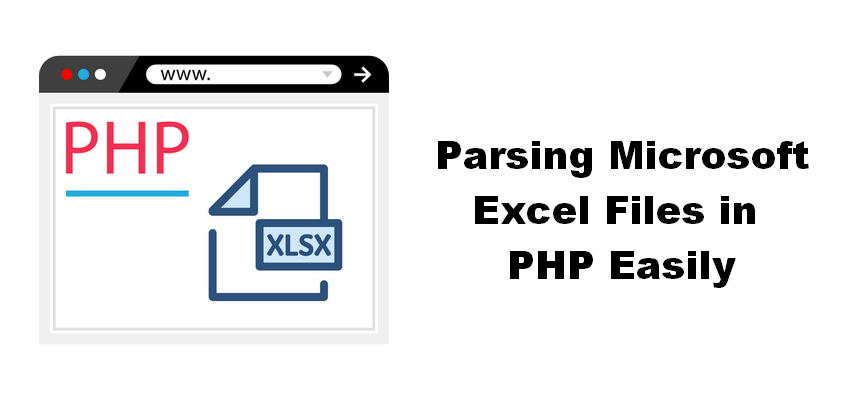1. Java Program to find weather a given number is prime or not
Code:
import java.util.Scanner;
public class prime {
public static void main(String args[])
{
int i,count=0;
@SuppressWarnings("resource")
Scanner sc = new Scanner(System.in);
System.out.println("Enter a Number");
int num = sc.nextInt();
System.out.println(num);
if(num == 1)
{
System.out.print(num+" is Not Prime");
return;
}
else
{
for(i=2;i<num;i++)
{
if(num%2==0)
{
count++;
}
}
if(count>1)
{
System.out.print(num+" is Not Prime");
}
else
{
System.out.print(num+" prime number");
}
}
}
}
2. Binary Search
Code:
import java.util.Scanner;
public class binarySearch
{
@SuppressWarnings("resource")
public static void main(String args[])
{
Scanner sc = new Scanner(System.in);
int num,size,mid;
System.out.println("Enter Array size ");
size=sc.nextInt();
int arr[]=new int[size];
System.out.println("Enter Array elements in ascending order ");
for (int i = 0; i < size; i++)
{
arr[i]=sc.nextInt();
}
System.out.println("Enter Search key ");
mid=size/2;
num = sc.nextInt();
for (int i = 0; i < size; i++)
{
for (int j = size-1; j >=mid+1; j--)
{
if (num == arr[mid])
{
mid=arr[mid];
}
else
{
//you try this☺
}
}
}
System.out.println("Element "+num+" found in index "+mid);
}
}
3. Java Program to Reverse a given String
Code:
import java.util.Scanner;
@SuppressWarnings("resource")
public class reverseString
{
public static void main(String args[]) {
Scanner sc = new Scanner(System.in);
System.out.println("Enter a String");
String str = sc.next();
String rev = " ";
for (int i = str.length()-1; i>=0; i--)
{
rev = rev+str.charAt(i);
}
System.out.println("Original String "+str+" Reversed String is "+rev);
if(str.equalsIgnoreCase(rev))
{
System.out.println("Palindrome ");
}
else
{
System.out.println("Not Palindrome");
}
}
}
4. Java Program to find Largest in an Array
Code:
public class largeInArray
{
public static void main(String args[])
{
int arr[]= {1,5,0,-1,10,15,7};
int large=0;
for(int i=0;i<arr.length;i++)
{
if(arr[i] > large)
{
large = arr[i];
}
}
System.out.println(large);
}
}
5. Armstrong Number
Code:
public class armstrongNum
{
public static void main(String[] args)
{
int c=0,a,temp;
int n=153;//It is the number to check Armstrong
temp=n;
while(n>0)
{
a=n%10;
n=n/10;
c=c+(a*a*a);
}
if(temp==c)
System.out.println("armstrong number");
else
System.out.println("Not armstrong number");
}
}
6. Program on static operations
class A
{
static int x;
int y;
A(int a,int b)
{
x=a+b;
y=x+b;
}
}
public class StaticOperations
{
@SuppressWarnings("static-access")
public static void main(String args[])
{
A a=new A(2,3);
A a1=new A(5,10);
System.out.println(a.x+" "+a.y);
}
}